How can I find out how long my playlist is? Quite important for a party......
Best answer by EifachJarvis
View originalHow can I find out how long my playlist is? Quite important for a party......
Best answer by EifachJarvis
View originalOh, thank you!!!!
Hi! Since the latest update, I feel like this length information is nowhere to be found. It's so important though! Do you know if there's a way to find this info somewhere????
Hi
In this moment on android album or playlist length you can see in queue .
Find album/playlist you want , tap on first song to play .
Now is all songs from album in the queue .
Open queue and look on top and there is length of album and how many tracks is on album .
On Desktop and iPhone length information is like before .
Hi! Since the latest update, I feel like this length information is nowhere to be found. It's so important though! Do you know if there's a way to find this info somewhere????
It’s the only one! That’s because it’s filled with songs from Deezer itself. The others are filled with my dance and yoga mp3’s which I use to conduct my classes and stay on time…. It seems that isn’t available. Not great for teachers who need to restrict classes to the time limit of the lesson. The good news is that I CAN find that information on the iPhone app with a swipe right. Not sure why its not possible in the desktop or web applications. Any ideas?
I found your deezer profile based on your screenshot. 🥹
But wait a minute, there is a playlist filled and it looks completely normal to me:
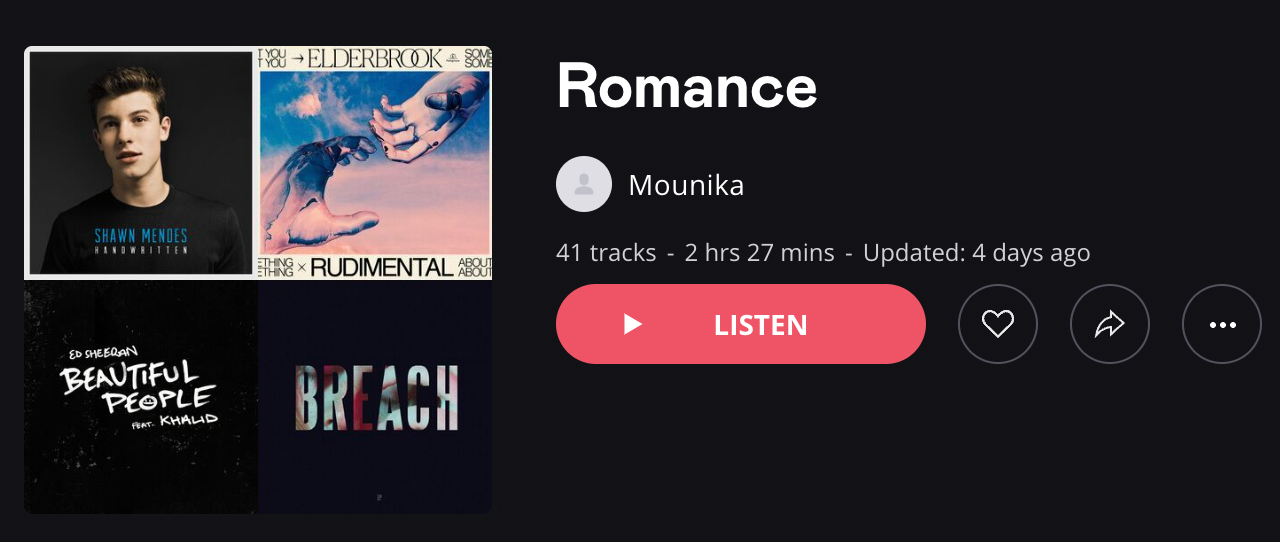
I wonder what I have to do to have the playlist length appear? Thank you so much for your help
Mine just looks like this….
??? What about this?
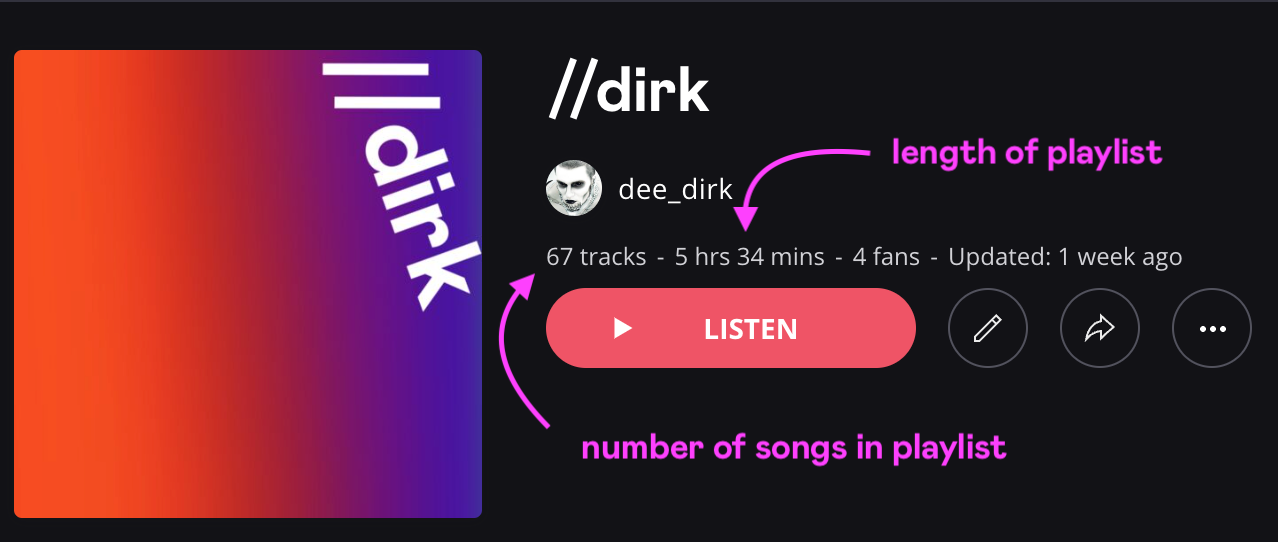
Has this feature been removed from the web and desktop versions please? I can see the length on my iPhone by swiping right but I’ve tried clicking everywhere around the playlist on the other versions and can’t see it anywhere...
Not used to swiping right :) thanks, that's the exact answer 👍👍
Hey
just click on to the playlist and then it will be written under the name of the playlist.
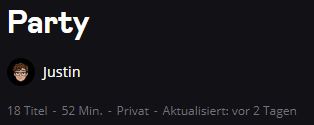
just click on the playlist and swipe right.
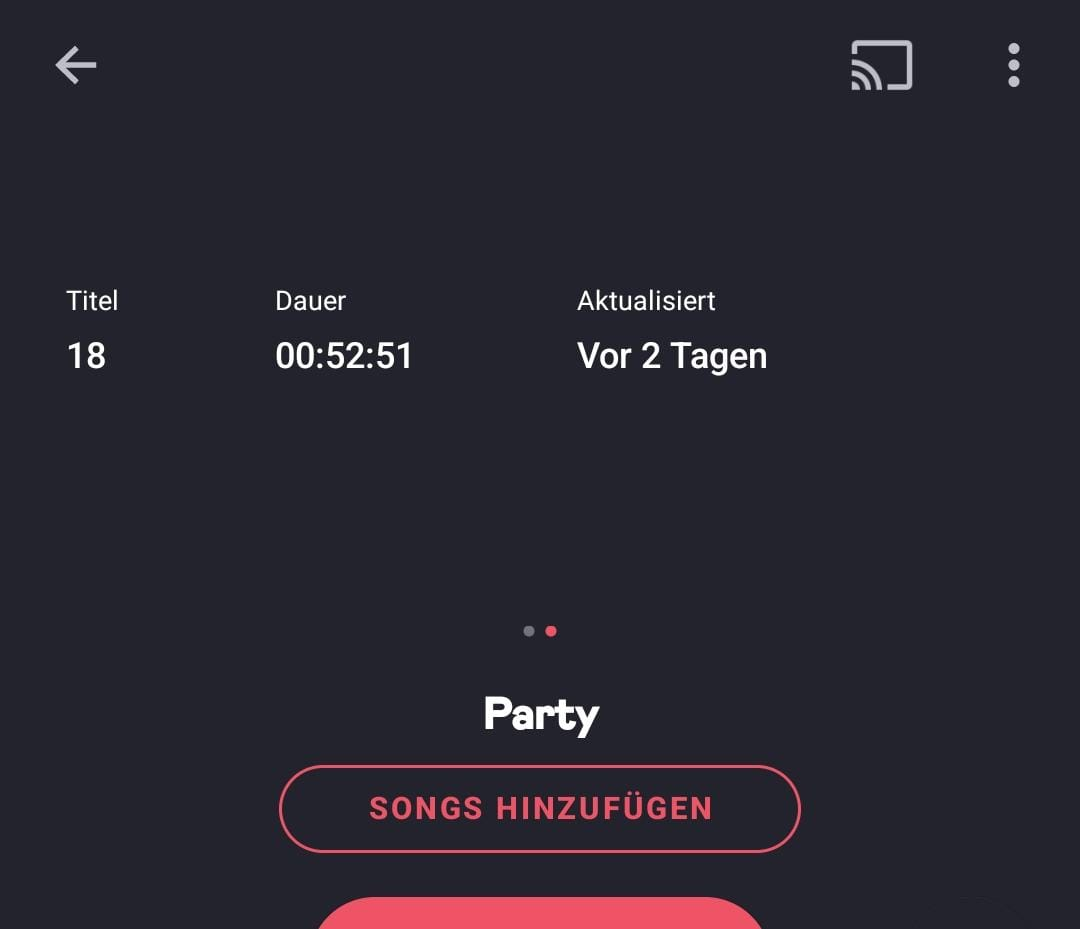
Hope this answers your question
Enter your username or e-mail address. We'll send you an e-mail with instructions to reset your password.