Answered
First song of playlist always plays in loop when skipping
Almost every time I try to listen some songs on Deezer I've got the same problem. I launch a playlist, the first song got well played but at the end of the first song it just stop, it doesn't go to the next song. When I try to get the next song manually it just repeat the first one. What should I do ?
(excuse me, english isn't my native language )
Thank you for your help.
(excuse me, english isn't my native language )
Thank you for your help.
Best answer by Cforever1
View originalReply
Enter your E-mail address. We'll send you an e-mail with instructions to reset your password.






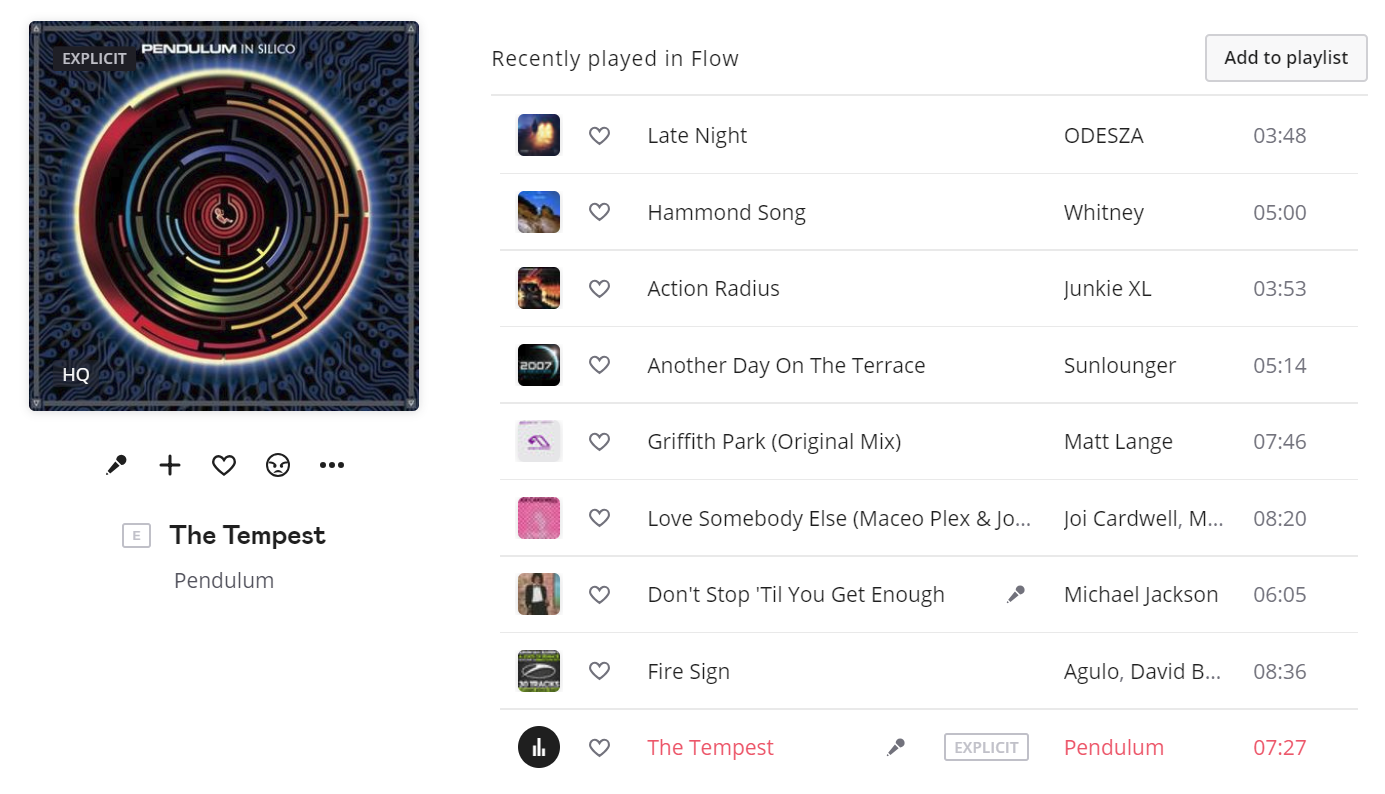
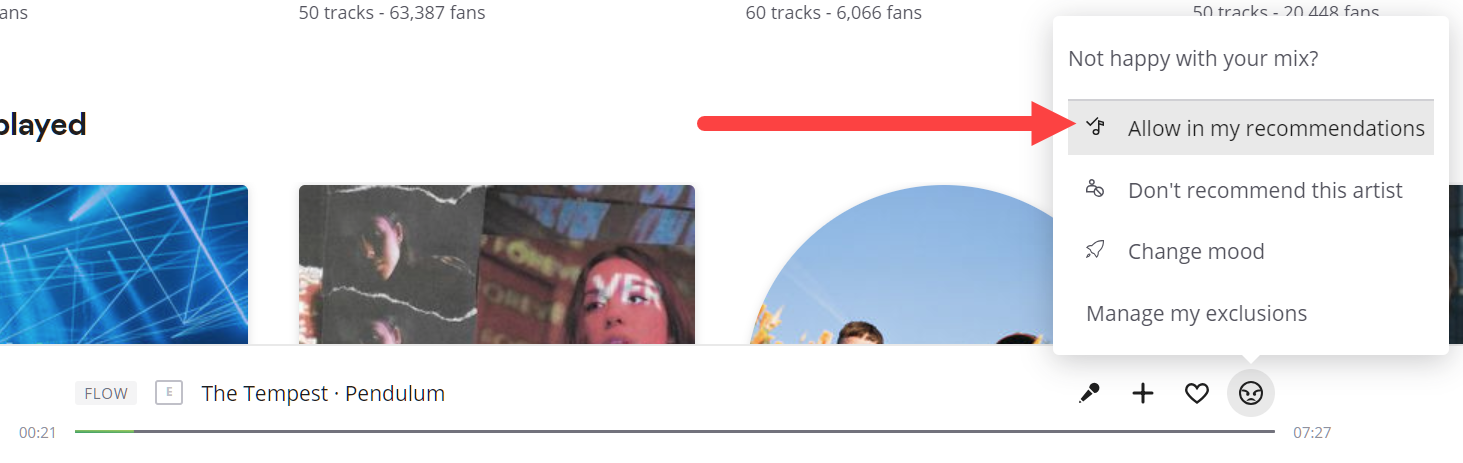


 Have you tried on another browser as well?
Have you tried on another browser as well?