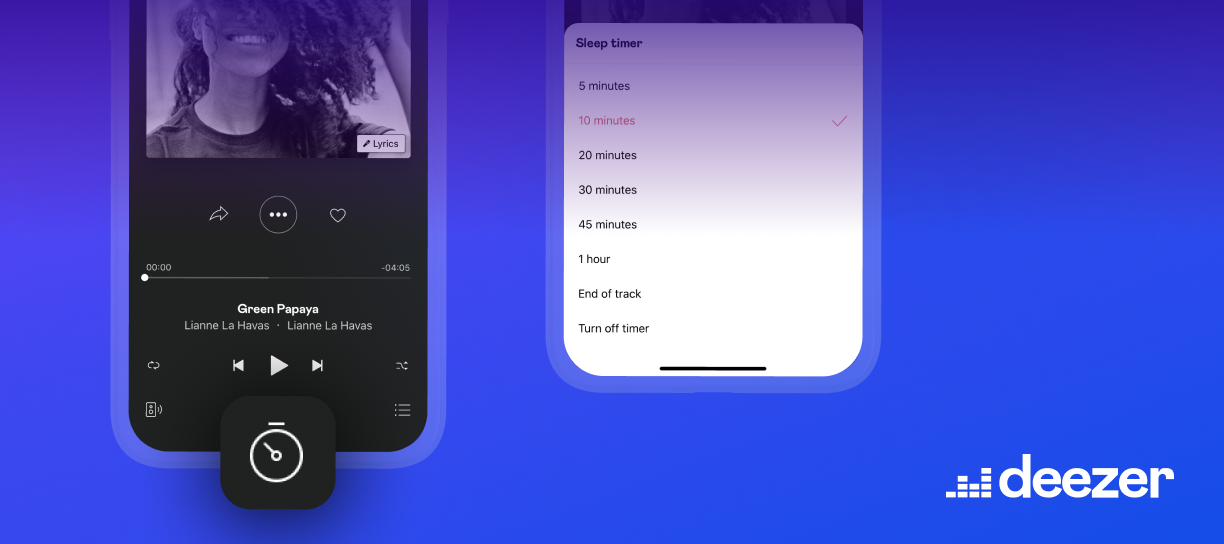Very good feature, thank you so much!
The only problem is my Samsung phone. You couldn’t let it play at 1 of 15 volume near bed at night table. It plays simply too loud. So I put it in noise canceling box and then actually try to sleep.
Remember, even at minimum volume it is too loud speaker playing music house or hard dance.
There is nothing to do with Deezer, I’ve seen many phones playing to loud at the first volume level. It means they are not very good for trying to sleep using timers, but you can try at least.
Thank you again for this much needed feature Deezer.
Namaskaram 
Good function, but I would hide the button from the main screen to the menu, I don't think it's a priority function. The image of the album is getting smaller and smaller and the symbols function more on the screen.
Good function, but I would hide the button from the main screen to the menu, I don't think it's a priority function. The image of the album is getting smaller and smaller and the symbols function more on the screen.
As a minimalist I do prefer bigger cover to see and less buttons in size.
I’d let end user decide what they want to see in that view: bigger covers or bigger buttons.
Also please do increase picture on web app as well in the playing bar.
Also I would like to see cover image in playlist web app just like on phone.
I think that the experience between web and app should be equivalent.
Is there any point to add sleep timer on web, however?
Very interesting points @hpguru @Placido09
I feel that we'll find a better place for it with the improvements we have in mind for next year. For now, we just wanted to make the feature was available to everyone, so that we can perhaps work on an alarm 
I really like having the timer button on the player screen. When I’m half-asleep or have my glasses off, I don’t want to fiddle with a submenu 
I also like the “End of track” timer option in the iPhone implementation, and I wonder if two further options could be added to this (and to the Android app) when resources permit:
- End of album
- Turn Autoplay* on/off (* a.k.a. “Automated Recommendations”)
The plan is to align them, the two apps @Freezer so thank you for adding your two pence to the discussion 
We're hoping to tweak our sleep timer so I'll pass this on.
About AR, this is something we've been discussing for quite some time. I'll let you know once our devs come up with something more concrete.
Why did the sleep timer function disappear in the December 2022 update? The description of the app in the Google Play store still lists the sleep timer as an available function! Where has it gone?
Now you can stop all your music and podcasts anytime just with a tap of a button with Deezer's sleep timer!!!
This new feature let you set a sleep timer so you can relax without worrying about Deezer playing music all night long.
How do I access Deezer's sleep timer feature? 
Select any music, podcast, radio or audiobook content to launch your Deezer player.
Tap the button with the stopwatch  on the middle-centre of the screen
on the middle-centre of the screen
You can select the desired duration:
5 minutes
10 minutes
20 minutes
30 minutes
45 minutes
1 hour
Sleep Timer Availability 

Deezer's sleep timer is available worldwide and is compatible with minimum version 6.2.16 on Android and 8.28.0 on iOS.
Sleep timer is available in any content you listen to on the Deezer player.
Note: To turn off Deezer's sleep timer or adjust duration, simply select the stopwatch icon.
Sleep timers should be customable. I don't go to sleep for like 2hra sometimes 3hrw. But I keep having to turn on the phone to add time. This turns on light which keeps me up longer. This is nonsense.
Hi @Kimberly Boydstun, sorry to hear that you are having this issue.
Indeed this is a known issue and our developers are working on a fix.
Apologies for the experience that you are getting right now.
Why is there no sleep timer available for podcasts with the option for "end of episode"?
That is an essential podcast player feature...
Hi @Cr4zyN, thanks for your message.
Currently, the "end of episode" option in the sleep timer is not available.
I apologize for any inconvenience.
![]()
![]() on the middle-centre of the screen
on the middle-centre of the screen![]()
![]()