I am trying to cast to my Chromecast on Nvidia Shield. It starts up and then stops with a message that someone else must be listening. There is no one else. Why doesn't casting work?
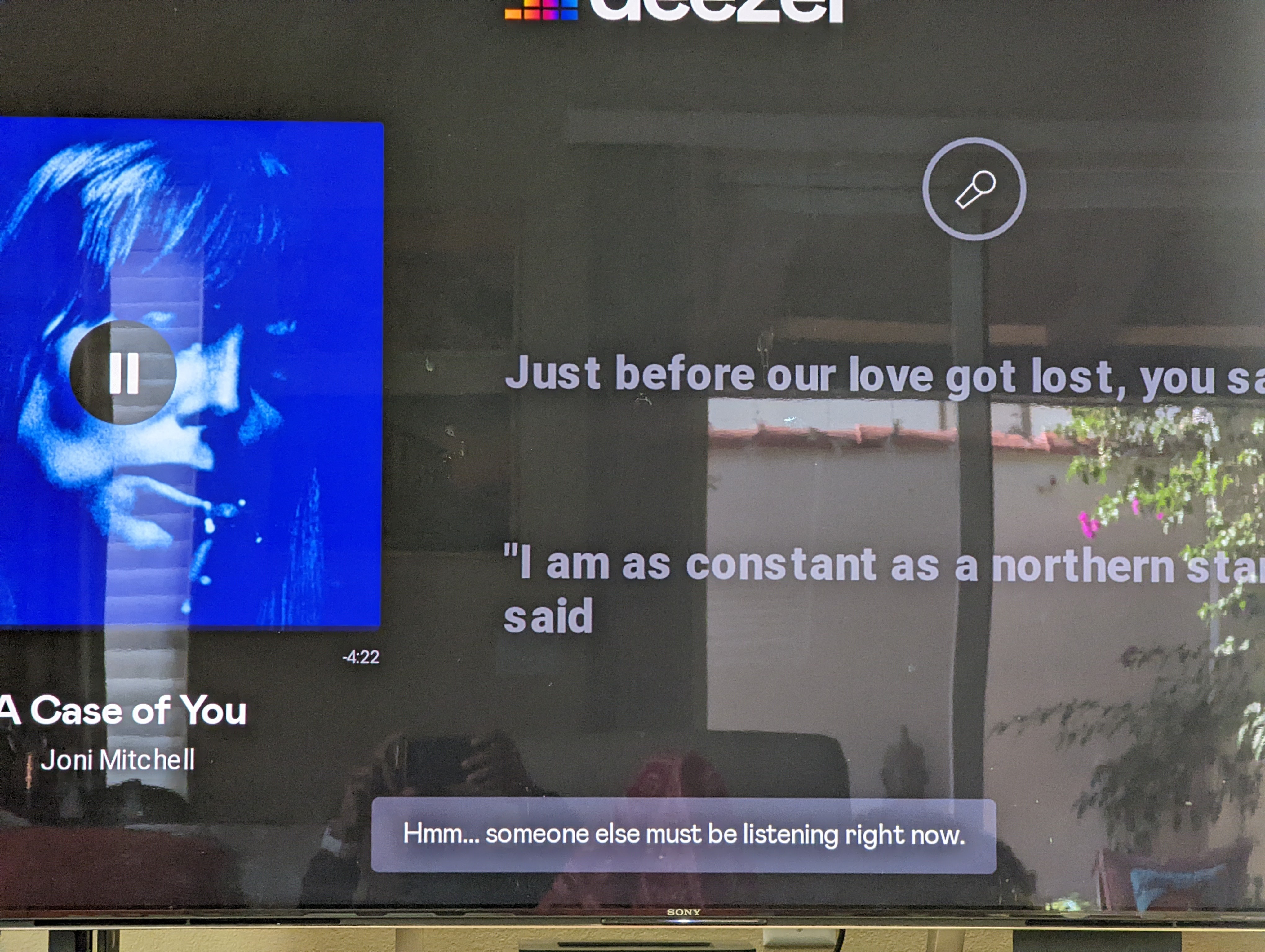
Best answer by Yula
View originalI am trying to cast to my Chromecast on Nvidia Shield. It starts up and then stops with a message that someone else must be listening. There is no one else. Why doesn't casting work?
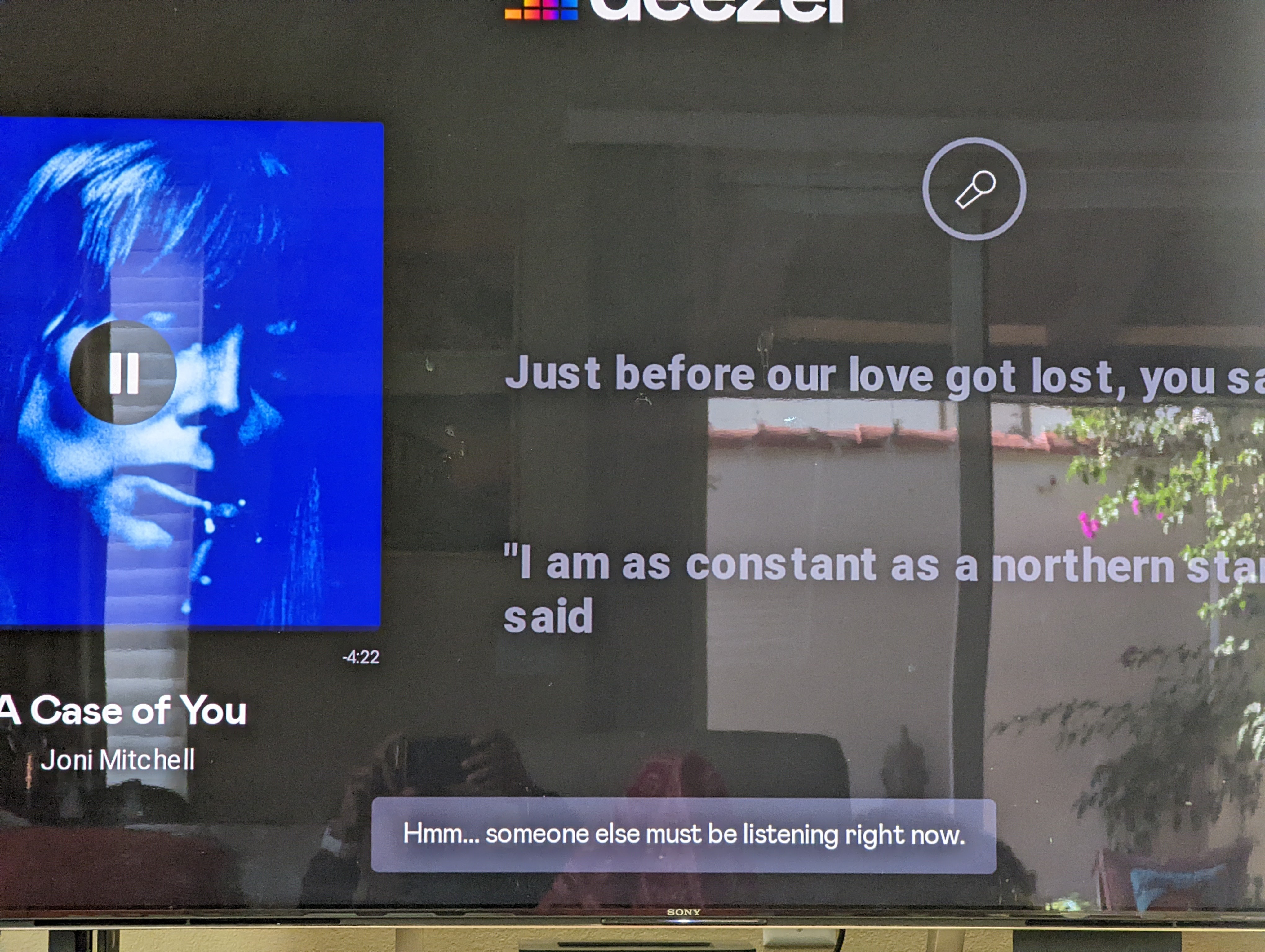
Best answer by Yula
View originalThird day I can't stream via Chromecast and therefore listen to Deezer. Can someone please make this official?
I'm sorry. I can't
Hey there all,
as I said on another thread, we can not reproduce the issue so it all seems good on our side.
To be able to investigate this further, we need you to answers these questions:
Can you try to cast from other devices like laptops, mobile phones, tablets… ?
Hi
do you have any news about the fix?
Thank you
Still not able to stream Chromecast. Getting really frustrated. It is a paying service. Free Spotify works perfectly…. Still hoping that Deezer will fix it soon.
I've already answered these questions but will do so again…
1st Chromecast device: Chromecast (1st gen) — Firmware version 1.36.157768
I believe it's been on this firmware version since last fall
2nd Chromecast device: Chromecast Audio, Cast firmware: 1.56.281627
I think the firmware version was updated around the beginning of the year. It was in this version before casting stopped working.
Both are Google-branded dongles, not built into something else.
No error message, it just never connects and times out trying after maybe 30 seconds.
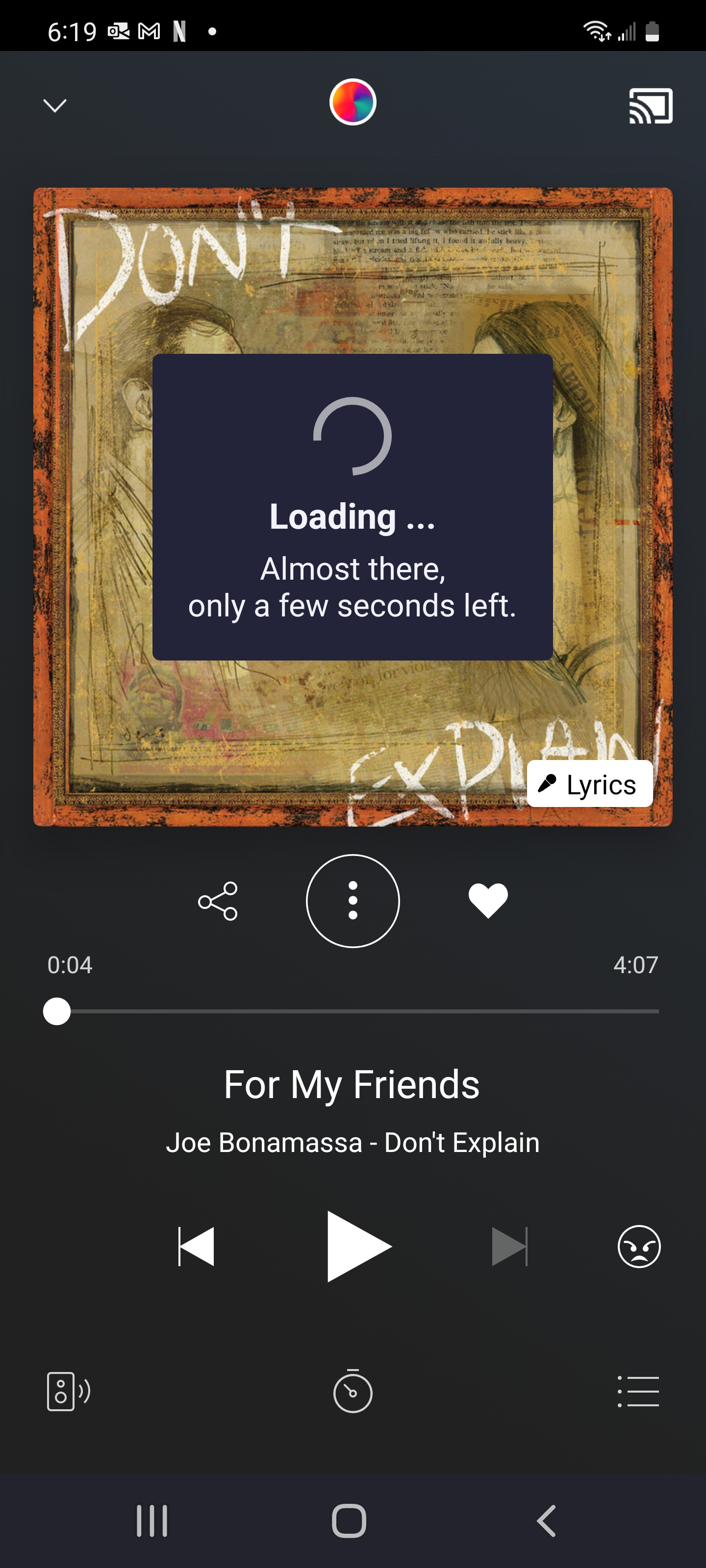
Deezer version 7.0.2.75 on Android 12 (although it stopped working maybe 3 months and several releases ago at this point). Casting from Deezer web on both Windows 10 and Ubuntu 20.04 doesn't work either. The message that comes up there after timing out is "Unable to cast www.deezer.com.", then after 1 minute "Failed to cast. Please try again". My phone, computers and other devices can cast to these devices using every other app, it's only Deezer casting that doesn't work.
Because casting via web doesn't work anymore either I have to assume this is a back-end issue and not related to the Android app itself.
i also did this. We hope they solve
since 12 Feb 2022 i also can’t transfer music from Deezer App (android phone and tablet) to Chromecast device (old model), connected to my AV receiver HDMI input: grey screen on TV and rolling circle on the phone only, then nothing. But it works with (new) Harman Kardon Oasis Citation device with builtin Chromecast support. No reaction to my request in Google Play. ![]()
I think that the issue is randomic.
I try with pioneer speaker with old Chromecast version and don't work ever.
Than I try with nest hub and sometimes don't work, sometimes work. More times don't work
Still no fix?
I tried yesterday evening and I still had the issue
Hey
it’s not possible…...
Interestingly if I set the default speaker for my LG WK7 speaker to another speaker (just using the LG for voice commands and the other speaker to actually play the music) it works. Definitely seems to be an issue with some devices on gen 1 cast firmware
I think that you will not have answer at your problem.
I ask help to deezer about this issue from January and for now there is the same problem. All other service work fine
In this period I’m checking chromecast integration with Spotify and I have to say that work very fine.
I can control my queue and I can add more song to the queue. And very important, I never lost connection between app and devices.
with deezer all of this it’s impossible and I always lost the connection, also for the devices that at moment work with deezer.
Hello everyone.
I can only apologise for the time this is taking
Our team has reached out to Google and we are waiting for more info.
Hopefully it won’t take much longer.
Hello Yula, do you have any news?
I have been having this issue, as reported several times here, since February, with LG speaker. I have now had to buy a different speaker. Thanks for nothing Deezer, such poor service.
Received the message from Deezer that they will not fix it. End of story… we changed to Spotify. Works perfectly!
Do you have any news?
Hey everybody!
Yes, I have noticed in other threads too that Chromecast does not seem to work, especially on Harman Kardon. We have reported it to our technical team.
I will keep you posted on the developments.
I have problems with Pioneer speaker. When I try to cast, also I have app crash
Up
Please name the exact source of this statement!
Received the message from Deezer that they will not fix it. End of story… we changed to Spotify. Works perfectly!
Are you sure. I talk about this issue yesterday with help center. They said me that are working on the problem.
did Help center say you that they stop to work to this issue?
Received the message from Deezer that they will not fix it. End of story… we changed to Spotify. Works perfectly!
Are you sure. I talk about this issue yesterday with help center. They said me that are working on the problem.
did Help center say you that they stop to work to this issue?
They are working on it… and hoping someday it will be fixed. But this will not be in the near future. In our case they put the blame on Harman Kardon. That is not the case. So in the end Deezer was so honoust to wish me will and maybe in the future someday sometime when Deezer will eventually fix it….then we will think about it to return to Deezer. The only reason for us would be that Spotify only has mainstream artists, Deezer has more the alternative music. But more and more artists are to be found on Spotify so for now we changed to a free Deezer account to play ‘on the road’ and Spotify at home. Hope this answers your question. 
Please name the exact source of this statement!
Deezer Support
First you write this:
“Received the message from Deezer that they will not fix it.”
then that
“They are working on it… and hoping someday it will be fixed.”
I have now started an inquiry myself, since obviously subjective interpretations are being transformed into facts. ![]()
Enter your username or e-mail address. We'll send you an e-mail with instructions to reset your password.